@sanjay I will try to give you an overview of what I did back then when I was experimenting with Flowgear through PHP following instructions from here.
I am not sure if you are also invoking the Flowgear REST API through PHP or any other language but regardless I presume logic should remain the same.
What I did was to wrap the PHP CURL sample code in a class so that I can be able to reuse it. Below is a code I wrote for a simple select query:
<?php
//Require the FlowgearConnect class
require_once '/path/to/flowgear_class_with_api_call.php';
try{
$workflow = new FlowgearConnect(return include 'endpoints.php');
$serial = $_POST['serial'];
$clientId = $_POST['client_id'];
//Get the results
$sql = '';
if(empty($serial)){
$conditions = sprintf(' `a`.`client_id` = %s AND `a`.`serial` > -1 ORDER BY `a`.`serial` ASC', $clientId);
}else{
$conditions = ' `a`.`serial` = ' . $serial;
}
/**
In your workflow you will most probably have a VARIABLE BAR that holds your request parameters which is what $conditions speaks to.
*/
$conditions = array('conditions' => $conditions);
$results = $workflow->getResults('orders', 'orders', $conditions);
}catch(catch any exceptions thrown by the API here){
//Log the exceptions here or do whatever
}
The listing above should be self explanatory. Below I will show you the functions I have made use of from my FlowgearConnect class. This is not a standard way as you may configure your code differently to suite your needs.
//FlowgearConnect constructor
class FlowgearConnect
{
protetced $endpoints = [];
protected $domain = "https://your-domain.flowgear.io";
public function __construct(array $endpoints)
{
$this->endpoints = $endpoints;
}
public function getResults($model, $workflow, $options= array())
{
$endpoint = $this->getEndpoint($model, $workflow);
$results = array();
if(!empty($endpoint)){
$results = FlowgearInvoke::run($authOpts, $endpoint, $options, array('timeout' => 30));
}
return $results;
}
....
}
The enpoints.php file, as mentioned before, just returns an array of configured endpoints and/or worflow names from within flowgear console. Below is a excerpt of how mine looked like:
return array(
'orders' => array(
'shipped_orders' => '/shipped_orders',
//etc
),
'items' => array(
'your_model' => '/workflow_name_from_flowgear_console',
),
);
This is just a basic select query with Flowgear's REST API using PHP. If you are lucky you should get your records the way you have configured your response body for your workflow.
Below is a typical testing of a workflow and what you should get back in your API.
I advice you to first create your workflows on your flowgear console and make sure that the produce the desired output and the extract the parts that you want changed no your query, move them to a variable bar for your request and have them injected at run-time based on what you looking to achieve. This explanation can be substituted for other operations such as update and/or delete. Best thing is to understand flowgear first and make sure that you can have everything working there before attempting to create a restful interactive application.
Caution: It's over a year that I have since worked with this platform so you might find errors in this but I am hoping that it will lead you to finding a solution for your problem. If not then perhaps you can create a repo and have me check it out to see how you are configuring everything.