I am using WebStorm to run a grunt task. The debugger successfully stops at the breakpoint in the Gruntfile.js file, but not in my task file.
In the Gruntfile.js I register a task like this:
grunt.initConfig({
... configuration ...
});
grunt.registerTask('myTask', ['mocha:myTask']);
When I set a breakpoint in the corresponding js file for the test 'myTask' it doesn't stop. How can I debug also the grunt tests?
--- UPDATE ---------------------------------------
so i tried all of your possible solutions, but it does not solve my problem!
I am able to debug the grunt script itself, this is where the debugger actually stops (either in WebStorm or node-inspector). Also a breakpoint in Gruntfile.js is working.
The problem is, that I am not able to debug the actual Grunt task itself, registered with grunt like this: grunt.registerTask('myTask', ['mocha:myTask']);
I am also able to debug the mocha test itself. But I want to debug a mocha test called from grunt task runner. Any ideas?