I need to set five colors ranging from yellow - orange - red for 6 lines in a graph. I have tried the names and the hex numbers but they don't seem to work!
Example Data:
Year EF0 EF1 EF2 EF3 EF4 EF5
1950 13 83 71 26 7 0
1951 25 88 82 22 5 0
1952 24 80 72 38 20 0
1953 66 160 143 46 22 5
1954 91 226 193 49 11 0
1955 169 217 167 32 12 6
1956 125 184 149 38 21 1
1957 218 305 238 74 25 7
1958 145 233 154 39 4 1
1959 143 264 157 37 11 0
1960 128 262 175 47 6 1
Current GGPLOT2 Code
ggplot(dTorYear, aes(x=dTorYear$Year))+
geom_line(aes(y = dTorYear$EF0, colour = "var5")) +
geom_line(aes(y = dTorYear$EF1, colour = "var4")) +
geom_line(aes(y = dTorYear$EF2, colour = "var3")) +
geom_line(aes(y = dTorYear$EF3, colour = "var2")) +
geom_line(aes(y = dTorYear$EF4, colour = "var1")) +
geom_line(aes(y = dTorYear$EF5, colour = "var0")) +
xlab("Year") +
ylab("Tornado Count")
Any help would be much appreciated!