I have this markup:
<div style="direction: rtl; text-align: right;">
<div class="form-inline">
<div class="form-group col-lg-3">
<label class="hidden-sm hidden-xs">بازه زمانی </label>
<select class="form-control">
<option value="1">1 روز گذشته</option>
<option value="2">2 روز گذشته</option>
<option value="3" selected="selected">3 روز گذشته</option>
<option value="4">1 هفته گذشته</option>
<option value="5">2 هفته گذشته</option>
<option value="6">1 ماه گذشته</option>
<option value="0">تعیین زمان</option>
</select>
</div>
</div>
</div>
As you can see, I'm using bootstrap v3.1.1. The problem is, when I see the page in Chrome, some options get padding:
Here is a working demo. I tried to remove all padding and margins by css; But nothing changed. Do you have any idea, why it's happening?