I have a macro for Outlook where I can create a complete mail with an attachment but can not add a signature saved in my C drive (C:\Users\JustinG\AppData\Roaming\Microsoft\Signatures).
Signature types are .rtf and .htm with images.
The following is the code:
Sub Mail_Workbook_1()
Dim OutApp As Object
Dim Outmail As Object
Set OutApp = CreateObject("Outlook.Application")
Set Outmail = OutApp.CreateItem(0)
On Error Resume Next
' Change the mail address and subject in the macro before you run it.
With Outmail
.SentOnBehalfOfName = "justin.gatlin@rediffmail.com"
.To = "abc@xyz.com"
.CC = ""
.BCC = ""
.Subject = "Presentation"
.Body = "Hi Team,"
.Attachments.add ("C:\Users\DurshetwarA\Desktop\Excel Examination_Master_V1.xlsx")
.display
''SendKeys ("%s")
End With
On Error GoTo 0
Set Outmail = Nothing
Set OutApp = Nothing
End Sub