All:
Thank you in advance, you all have been a tremendous resource!!!
I have a couple of spreadsheets where the sheet is protected, but users can still use filters. I'm processing most of the sheets automatically, but what I need to do, is present the user with the sheets that need to be filtered, then have them select a "Finish" type button or toolbar entry, which I already have.
What I need to be able to do, is to bring this sheet up, pause the macro, if possible, while they make their changes (could be up to 5 filters that they select before the sheet is ready.
Then, copy the visible cells only to a specific sheet and then resume the macro.
I don't think that Worksheet change event will do this.
I'm thinking more on the lines of maybe setting a flag on a spare sheet, firing up the next macro and then see if it can find the original macro and pick up where it is flagged?
I thought about a modeless userform that the user could click OK on and then call the next macro, but that does not work.
The calling code is:
UserForm3.Show
CopyToDisplay "AEP"
LastPos = LastPos + 1
Where AEP is the sheet name to copy the filtered rows from.
Userform displays, but clicking ok does nothing and of course, the macro keeps on going.
Any suggestions would be greatly appreciated!
Thanks,
Jeff