I am getting this error and can not figure why it is happening
I am using Windows 8.1 64 bit on 32 GB ram memory
Application is 32 bit and using only about 400 mb in task manager and even less when checking with GC.GetTotalMemory(false)
How can I debug this error cause ?
C# wpf .net 4.5 application
Here biggest compressed string data in the database (322 KB) : http://www.monstermmorpg.com/reciprocal/zipped.txt
Here uncompressed string of that biggest data (4837 KB) : http://www.monstermmorpg.com/reciprocal/unzipped.txt
Here decompress string function
private static string Un_GZip_String(string compressedText)
{
using (var memoryStream = new MemoryStream())
{
byte[] gZipBuffer = Convert.FromBase64String(compressedText);
int dataLength = BitConverter.ToInt32(gZipBuffer, 0);
memoryStream.Write(gZipBuffer, 4, gZipBuffer.Length - 4);
var buffer = new byte[dataLength];
memoryStream.Position = 0;
using (var gZipStream = new GZipStream(memoryStream, System.IO.Compression.CompressionMode.Decompress))
{
gZipStream.Read(buffer, 0, buffer.Length);
}
return Encoding.UTF8.GetString(buffer);
}
}
https://i.stack.imgur.com/fepMs.png