In Eclipse, how do you adjust the maximum lines in the console window? My program outputs 2000 lines of numbers and Eclipse truncates it so therefore I am missing some numbers.
It says here:
that it's under run/debug > console, but I don't see that option anywhere.