I've been trying to figure out how to use JList and I cant seem to get it to display an object into my GUI.
there's a class called Drawing that I'm trying to add to the JList and it just doesnt seem to show.. Any help would be greatly appreciated
here's my code:
public class DrawingDisplayer extends JPanel implements ActionListener, ListSelectionListener {
JLabel title;
JButton draw,pause,clear,
open,close,
lines,background;
JSlider speedSlider;
JProgressBar progress;
Drawing drawing;
JFileChooser chooser;
JList fileList;
DefaultListModel listModel;
JPanel drawPanel;
JScrollPane scrollPane;
public DrawingDisplayer(){
title = new JLabel("The Drawing Displayer");
title.setHorizontalAlignment(JLabel.CENTER);
title.setFont(new Font("Serif", Font.BOLD, 24));
draw = new JButton("Draw");
pause = new JButton("Pause");
clear = new JButton("Clear");
speedSlider = new JSlider();
progress = new JProgressBar();
open = new JButton("Open Drawing");
close = new JButton("Close Drawing");
listModel = new DefaultListModel();
fileList = new JList(listModel);
fileList.setSelectionMode(ListSelectionModel.SINGLE_SELECTION);
fileList.addListSelectionListener(this);
fileList.setVisibleRowCount(10);
scrollPane = new JScrollPane(fileList);
scrollPane.setPreferredSize(new Dimension(200,250));
lines = new JButton("Lines");
background = new JButton("Background");
setLayout(new BorderLayout());
//Draw Panel
drawPanel = new JPanel();
drawPanel.setBorder(BorderFactory.createTitledBorder("Drawing Area"));
//Drawing Speed
JPanel drawSpeed = new JPanel();
drawSpeed.setPreferredSize(new Dimension(300,200));
drawSpeed.setBorder(BorderFactory.createTitledBorder("Drawing Speed"));
drawSpeed.add(draw);
drawSpeed.add(pause);
drawSpeed.add(clear);
drawSpeed.add(speedSlider);
drawSpeed.add(progress);
//File Options
JPanel fileOptions = new JPanel();
fileOptions.setPreferredSize(new Dimension(300,350));
fileOptions.setBorder(BorderFactory.createTitledBorder("File Options"));
open.addActionListener(this);
close.addActionListener(this);
fileOptions.add(open);
fileOptions.add(close);
fileOptions.add(fileList);
fileOptions.add(scrollPane);
//Colour Options.
JPanel colourOptions = new JPanel();
colourOptions.setPreferredSize(new Dimension(300,200));
colourOptions.setBorder(BorderFactory.createTitledBorder("Colour Options"));
colourOptions.add(lines);
colourOptions.add(background);
//Control Panel
JPanel controlPanel = new JPanel();
controlPanel.setPreferredSize(new Dimension(325,200));
controlPanel.add(drawSpeed);
controlPanel.add(fileOptions);
controlPanel.add(colourOptions);
chooser = new JFileChooser(".");
add(title, BorderLayout.NORTH);
add(controlPanel,BorderLayout.WEST);
add(drawPanel,BorderLayout.CENTER);
}
public void actionPerformed(ActionEvent e) {
if(e.getSource() == open){
chooser = new JFileChooser(".");
if(chooser.showOpenDialog(null) == chooser.APPROVE_OPTION){
drawing = new Drawing(chooser.getSelectedFile());
fileList.add(drawing);
listModel.addElement("test");
}
}
else if (e.getSource() == close){
}
}
public void valueChanged(ListSelectionEvent e) {
}
public static void main(String[] args){
DrawingDisplayer panel = new DrawingDisplayer();
JFrame frame = new JFrame("drawing");
frame.getContentPane().add(panel);
frame.pack();
frame.setVisible(true);
frame.setDefaultCloseOperation(JFrame.EXIT_ON_CLOSE);
}
}