Check out Activity. This is not strictly designed to solve your use case, but you may use and adapt it's process engine to help you because it's written purely in java. Activity is rather process modeling engine so it's not designed to controll tasks running in parallel at runtime, howerver you will get many things which you can reuse "out of the box".
- You will get tasks linking basing on xml file
- You will get your gui for linking tasks for free (basing on eclipse)
- You will get the GUI in web browser to browse running processes, start new, and see current status of the tasks: http://activiti.org/userguide/index.html#N12E60
- You will get the reporting engine for free, where you can see reports and charts ("how long time did the tasks take", "how long was the process was running"
- You will get the REST API for free. Other application will be able to get the current state of your application via simple REST calls
So going in this direction you will get many things for free. From programmer point of View you can for example inherit from Task class from Activity api. Late when the task is completed call
taskService.complete(task.getId(), taskVariables);
You can also go another way arround. So supossing that your class which calculates in background is called CalculationTask, you can connect CalculatinTasks with new instance of Activity Task. By this you will get a bridge to Activity process engine. So you can do something like
class CustomActivityTask extends Task { // inherit from Activity Task class to add your own fields
private int someStateOne;
private String someOtherState;
(...)
// getters and setters
}
class CalculationTask {
private CustomActivityTask avtivityTask; // by updating the state of this task you are updating the state of the task in Activity process engine
private RuntimeService activityRuntimeServiece;
public void run() { // this is your execution functin
while (true) {
// calulate
activityTask.setSomeStateOne(45)
activityTask.setSomeOtherState("Task is almost completing...");
(...)
if (allCompleted) {
activityRuntimeServiece.complete(avtivityTask.getId(), taskVariables);
break;
}
}
}