Something is up with our table view cell separators on the iPhone 6 Plus. I created a blank test project with a custom cell with only one label and a 15pt constraint to the leading edge.
iPhone 5S
Label and separator are 30 px (15pt) from the leading edge. All is good.

iPhone 6 Plus
Label is 48 px (15pt) from the leading edge and the separator is 60px (20pt) from the leading edge.
If i log the tableView.separatorInset it's 15pt on the iPhone 5S and 20pt on the 6 Plus. Setting the inset to 15 on the 6 Plus manually doesn't work.
Please send help.