After fixing errors and rebuilding the error list window still has empty placeholders and a count of zero errors.
This only goes away after restarting VS
It seems random, some days I dont get the problem at all with the same solution
Trying to open one of the empty errors by clicking on it gives me a "Visual studio has encountered an unexpected error." message.
Its driving me crazy. Cant find any help out there or other people reporting the same problem