I am trying to connect two SKSpriteNode's using SKPhysicsJointPin at anchorPoint marked as green dot on screenshot below.
Later I would like enable physicsBody!.dynamic = true on object2 to get "swing animation" of object2.

I am having difficulty at the very beginning while creating the SKPhysicsJointPin even I don't get an error in Xcode it doesn't compile.
Here's the code:
import SpriteKit
class GameScene: SKScene, SKPhysicsContactDelegate {
let object1 = SKSpriteNode(imageNamed: "white")
let object2 = SKSpriteNode(imageNamed: "black")
override func didMoveToView(view: SKView) {
// Setup background image
self.backgroundColor = UIColor(hex: 0x60c0f3)
// Setup physics body to the scene (borders)
self.physicsBody = SKPhysicsBody (edgeLoopFromRect: self.frame)
// Change gravity settings of the physics world
self.physicsWorld.gravity = CGVectorMake(0, -9.8)
self.physicsWorld.contactDelegate = self
//===========================================
// White object properties
object1.physicsBody = SKPhysicsBody(rectangleOfSize: object1.frame.size)
object1.physicsBody!.dynamic = false
object1.position = CGPointMake(size.width/2 - object1.size.width/2, size.height/2)
// Black object properties
object2.physicsBody = SKPhysicsBody(rectangleOfSize: object2.frame.size)
object2.physicsBody!.dynamic = true
object1.anchorPoint = CGPointMake(0, 0)
object2.position = CGPointMake(size.width/2 + object2.size.width + 2, size.height/2 + object2.size.height/2)
// Create joint between two objects
var myJoint = SKPhysicsJointPin.jointWithBodyA(object1.physicsBody, bodyB: object2.physicsBody, anchor: CGPoint(x: CGRectGetMaxX(self.object1.frame), y: CGRectGetMaxY(self.object2.frame)))
self.physicsWorld.addJoint(myJoint)
self.addChild(object1)
self.addChild(object2)
}
override func update(currentTime: CFTimeInterval) {
/* Called before each frame is rendered */
}
}
The Xcode error I get is
Please advise what is wrong in my code. Thank you.