Why does text of x size not fit within a TextView of that same size?
For example, this TextView:
<TextView
android:id="@+id/time"
android:layout_width="wrap_content"
android:layout_height="60dp"
android:padding="0dp"
android:textSize="60dp"
android:text="12:22" />
Renders like this on my Nexus 5:
I'm not asking for how to scale the text (like many other questions). I am just trying to understand why android does this, and a formula for enough buffer to avoid clipping.