We submitted our binary, but discovered that there was an error. I uploaded a new binary from XCode6 and it shows up in the Prerelease Tab of iTunesConnect. It has a higher build number (#708) as opposed to the "waiting for review" version (#704):
I can't figure out how to use one of the new binaries instead of the old binary. According to the Apple documentation, there should be a notification at the top of the screen (see the "To remove your build from review": https://developer.apple.com/library/ios/documentation/LanguagesUtilities/Conceptual/iTunesConnect_Guide/Chapters/ChangingAppStatus.html#//apple_ref/doc/uid/TP40011225-CH30-SW34)
I don't have this notification, nor can I find a reject binary button anywhere.
Other people can't figure out how to reject either, but none of the tricks here worked for me: reject this binary in new itunes connect UI
Even on the mobile app, or in the Versions tab, there is no reject binary button. I've tried restarting Safari, using Chrome, etc.