Although the same question was asked several times i didnt manage to fix my problem. It has been months since i try to find a solution. Iam using latest Android SDK with latest Google Play Servises v5.0.89....
Images:
Properties: 
Build Path: 
Proguard: 
Activity.Java: 
Manifest: 
Activity.Xml: