In a project EF 6.1 was used with an existing database using 'Code First From Database' approach as descibed in this article http://msdn.microsoft.com/en-us/data/jj200620
Initially EF generated model classes, later some other classes were added to database and now I need to generate model classes for these new tables as well.
Please guide how I can do that without regenerating everything. Also instead of generating model classes for all tables, is there a way I can select tables to generate models for using same approach.