I'm trying to recreate a script that uses the ImageMagick command "convert" to compose an image. But I want to do the same in PHP using Imagick:
convert ./a.png ./b.png ./c.png -virtual-pixel transparent -channel rgba -alpha on -background transparent -define compose:args=300x53.033 -compose displace -composite ./final.png
a.png

b.png

c.png

Result:

Where a.png is a base image, b.png is the overlay and c.png is the gray-scale 'mask'. For achieving this result, I've to execute all manipulations which are supported by the extension, write the image in disk and then execute this command through the exec function, which is a terrible workaround.
The following snippet does not work:
$a = new Imagick('../a.png');
$b = new Imagick('../b.png');
$c = new Imagick('../c.png');
$a->setImageVirtualPixelMethod(Imagick::VIRTUALPIXELMETHOD_TRANSPARENT);
$a->setImageBackgroundColor(new ImagickPixel('none'));
$a->setOption('compose:args', '300x53.033');
$a->compositeImage($c, Imagick::COMPOSITE_DSTIN, 0, 0, Imagick::CHANNEL_ALPHA);
$a->compositeImage($b, Imagick::COMPOSITE_DISPLACE, 0, 0);
Result:
Expected:

I would like to achieve this same result using only Imagick PHP.