So, the below is a little hacky, but it can get you most of the way there. Note: you need to replace [PATH TO IMAGE] with the image you want (otherwise you get Grace Hopper for free!). You can also make the image larger than the default by passing the image_stretch parameter. This is the hacky way to fix your aspect ratio on the image. Use the labelspacing parameter if your images overlap from one series to the next.
import os
from matplotlib.transforms import TransformedBbox
from matplotlib.image import BboxImage
from matplotlib.legend_handler import HandlerBase
from matplotlib._png import read_png
class ImageHandler(HandlerBase):
def create_artists(self, legend, orig_handle,
xdescent, ydescent, width, height, fontsize,
trans):
# enlarge the image by these margins
sx, sy = self.image_stretch
# create a bounding box to house the image
bb = Bbox.from_bounds(xdescent - sx,
ydescent - sy,
width + sx,
height + sy)
tbb = TransformedBbox(bb, trans)
image = BboxImage(tbb)
image.set_data(self.image_data)
self.update_prop(image, orig_handle, legend)
return [image]
def set_image(self, image_path, image_stretch=(0, 0)):
if not os.path.exists(image_path):
sample = get_sample_data("grace_hopper.png", asfileobj=False)
self.image_data = read_png(sample)
else:
self.image_data = read_png(image_path)
self.image_stretch = image_stretch
# random data
x = np.random.randn(100)
y = np.random.randn(100)
y2 = np.random.randn(100)
# plot two series of scatter data
s = plt.scatter(x, y, c='b')
s2 = plt.scatter(x, y2, c='r')
# setup the handler instance for the scattered data
custom_handler = ImageHandler()
custom_handler.set_image("[PATH TO IMAGE]",
image_stretch=(0, 20)) # this is for grace hopper
# add the legend for the scattered data, mapping the
# scattered points to the custom handler
plt.legend([s, s2],
['Scatters 1', 'Scatters 2'],
handler_map={s: custom_handler, s2: custom_handler},
labelspacing=2,
frameon=False)
Here's what it produces: