I am using AvalonDock control to accomplish bindable and dockable panes.
I found great sample which alowed me do that. A few things are required to do that: I usedDock manager:
<xcad:DockingManager Name="DockingManager" AnchorablesSource="{Binding FooterTools}" DocumentsSource="{Binding MainWindowTools}">
- Prepare PanesTemplateSelectors, PanesStyleSelectors
Everything looks great and enables me to prepare that solution using MVVM pattern.
I would like to know how to extend that solution to accomplish following draft:
I have two sources which I can use as a bindable sources:
AnchorablesSource="{Binding FooterTools}" DocumentsSource="{Binding MainWindowTools}"
I would be glad if someone point me direction or give a clue how to make one bindable pane in a footer and another in a right side.
Is it possible using AvalonDock