Please bear with me since I am beginner to JSP and trying to run my very first JSP application. The question may be possible duplicate of this question. I am trying to run one existing JSP project. I imported the project and built it. When I try to run using Run as -> Run on server it shows me following page:
Console shows the complete exception details as follows:
Starting preview server on port 8080
Modules:
ssp (/ssp)
2014-09-25 14:04:47.983:INFO:oejs.Server:jetty-8.1.10.v20130312
2014-09-25 14:04:50.284:WARN:oejw.StandardDescriptorProcessor:Could not instantiate listener org.springframework.web.context.ContextLoaderListener
java.lang.ClassNotFoundException: org.springframework.web.context.ContextLoaderListener
at java.net.URLClassLoader$1.run(Unknown Source)
at java.security.AccessController.doPrivileged(Native Method)
at java.net.URLClassLoader.findClass(Unknown Source)
at java.lang.ClassLoader.loadClass(Unknown Source)
at sun.misc.Launcher$AppClassLoader.loadClass(Unknown Source)
at java.lang.ClassLoader.loadClass(Unknown Source)
at org.eclipse.jetty.webapp.WebAppClassLoader.loadClass(WebAppClassLoader.java:424)
at org.eclipse.jetty.webapp.WebAppClassLoader.loadClass(WebAppClassLoader.java:377)
at org.eclipse.jetty.server.handler.ContextHandler.loadClass(ContextHandler.java:1517)
at org.eclipse.jetty.webapp.StandardDescriptorProcessor.visitListener(StandardDescriptorProcessor.java:1839)
at sun.reflect.NativeMethodAccessorImpl.invoke0(Native Method)
at sun.reflect.NativeMethodAccessorImpl.invoke(Unknown Source)
at sun.reflect.DelegatingMethodAccessorImpl.invoke(Unknown Source)
at java.lang.reflect.Method.invoke(Unknown Source)
at org.eclipse.jetty.webapp.IterativeDescriptorProcessor.visit(IterativeDescriptorProcessor.java:80)
at org.eclipse.jetty.webapp.IterativeDescriptorProcessor.process(IterativeDescriptorProcessor.java:67)
at org.eclipse.jetty.webapp.MetaData.resolve(MetaData.java:332)
at org.eclipse.jetty.webapp.WebAppContext.startContext(WebAppContext.java:1219)
at org.eclipse.jetty.server.handler.ContextHandler.doStart(ContextHandler.java:710)
at org.eclipse.jetty.webapp.WebAppContext.doStart(WebAppContext.java:454)
at org.eclipse.jetty.util.component.AbstractLifeCycle.start(AbstractLifeCycle.java:64)
at org.eclipse.jetty.server.handler.HandlerCollection.doStart(HandlerCollection.java:229)
at org.eclipse.jetty.util.component.AbstractLifeCycle.start(AbstractLifeCycle.java:64)
at org.eclipse.jetty.server.handler.HandlerWrapper.doStart(HandlerWrapper.java:95)
at org.eclipse.jetty.server.Server.doStart(Server.java:280)
at org.eclipse.jetty.util.component.AbstractLifeCycle.start(AbstractLifeCycle.java:64)
at org.eclipse.wst.server.preview.internal.PreviewStarter.run(PreviewStarter.java:72)
at org.eclipse.wst.server.preview.internal.PreviewStarter.main(PreviewStarter.java:29)
2014-09-25 14:04:50.289:WARN:oejw.WebAppContext:Failed startup of context o.e.j.w.WebAppContext{/ssp,file:/C:/Users/Tejas/workspace/.metadata/.plugins/org.eclipse.wst.server.core/tmp0/ssp/},C:/Users/Tejas/workspace/.metadata/.plugins/org.eclipse.wst.server.core/tmp0/ssp
java.lang.reflect.InvocationTargetException
at sun.reflect.NativeMethodAccessorImpl.invoke0(Native Method)
at sun.reflect.NativeMethodAccessorImpl.invoke(Unknown Source)
at sun.reflect.DelegatingMethodAccessorImpl.invoke(Unknown Source)
at java.lang.reflect.Method.invoke(Unknown Source)
at org.eclipse.jetty.webapp.IterativeDescriptorProcessor.visit(IterativeDescriptorProcessor.java:80)
at org.eclipse.jetty.webapp.IterativeDescriptorProcessor.process(IterativeDescriptorProcessor.java:67)
at org.eclipse.jetty.webapp.MetaData.resolve(MetaData.java:332)
at org.eclipse.jetty.webapp.WebAppContext.startContext(WebAppContext.java:1219)
at org.eclipse.jetty.server.handler.ContextHandler.doStart(ContextHandler.java:710)
at org.eclipse.jetty.webapp.WebAppContext.doStart(WebAppContext.java:454)
at org.eclipse.jetty.util.component.AbstractLifeCycle.start(AbstractLifeCycle.java:64)
at org.eclipse.jetty.server.handler.HandlerCollection.doStart(HandlerCollection.java:229)
at org.eclipse.jetty.util.component.AbstractLifeCycle.start(AbstractLifeCycle.java:64)
at org.eclipse.jetty.server.handler.HandlerWrapper.doStart(HandlerWrapper.java:95)
at org.eclipse.jetty.server.Server.doStart(Server.java:280)
at org.eclipse.jetty.util.component.AbstractLifeCycle.start(AbstractLifeCycle.java:64)
at org.eclipse.wst.server.preview.internal.PreviewStarter.run(PreviewStarter.java:72)
at org.eclipse.wst.server.preview.internal.PreviewStarter.main(PreviewStarter.java:29)
Caused by:
java.lang.ClassCastException: org.eclipse.wst.server.preview.internal.WTPErrorHandler cannot be cast to org.eclipse.jetty.servlet.ErrorPageErrorHandler
at org.eclipse.jetty.webapp.StandardDescriptorProcessor.visitErrorPage(StandardDescriptorProcessor.java:1117)
at sun.reflect.NativeMethodAccessorImpl.invoke0(Native Method)
at sun.reflect.NativeMethodAccessorImpl.invoke(Unknown Source)
at sun.reflect.DelegatingMethodAccessorImpl.invoke(Unknown Source)
at java.lang.reflect.Method.invoke(Unknown Source)
at org.eclipse.jetty.webapp.IterativeDescriptorProcessor.visit(IterativeDescriptorProcessor.java:80)
at org.eclipse.jetty.webapp.IterativeDescriptorProcessor.process(IterativeDescriptorProcessor.java:67)
at org.eclipse.jetty.webapp.MetaData.resolve(MetaData.java:332)
at org.eclipse.jetty.webapp.WebAppContext.startContext(WebAppContext.java:1219)
at org.eclipse.jetty.server.handler.ContextHandler.doStart(ContextHandler.java:710)
at org.eclipse.jetty.webapp.WebAppContext.doStart(WebAppContext.java:454)
at org.eclipse.jetty.util.component.AbstractLifeCycle.start(AbstractLifeCycle.java:64)
at org.eclipse.jetty.server.handler.HandlerCollection.doStart(HandlerCollection.java:229)
at org.eclipse.jetty.util.component.AbstractLifeCycle.start(AbstractLifeCycle.java:64)
at org.eclipse.jetty.server.handler.HandlerWrapper.doStart(HandlerWrapper.java:95)
at org.eclipse.jetty.server.Server.doStart(Server.java:280)
at org.eclipse.jetty.util.component.AbstractLifeCycle.start(AbstractLifeCycle.java:64)
at org.eclipse.wst.server.preview.internal.PreviewStarter.run(PreviewStarter.java:72)
at org.eclipse.wst.server.preview.internal.PreviewStarter.main(PreviewStarter.java:29)
2014-09-25 14:04:50.328:INFO:oejs.AbstractConnector:Started SelectChannelConnector@0.0.0.0:8080
The solution mentioned on the this post didn't help me since I am unable to see Maven Dependencies in Java Build Path Entries. Also I don't understand how to add Spring libraries. Please help me to run my application. Thanks.