I'm using the Bootstrap dropdown as an login possibility on a homepage. The dropdown div contains the username & password field. It works well, but when a user selects an option from the (browser) autocomplete functionality, the dropdown loses focus and disappears.
How can I keep the dropdown visable when a user selects an autocomplete option?
This is my code:
<div class="dropdown-menu user-actions-menu pull-right clearfix" role="menu">
<form method="POST" action="/login" accept-charset="UTF-8" role="form">
<div class="form-group">
<input placeholder="E-mail adres" class="form-control input-lg" type="text" required="required" name="email">
</div>
<div class="form-group">
<input placeholder="Type hier je wachtwoord" class="form-control input-lg" required="required" name="password" type="password" value="">
<span class="help-block pull-right"><a href="account/wachtwoord-vergeten">Wachtwoord vergeten?</a></span>
</div>
<div class="form-group" style="clear:right;">
<input name="remember" type="hidden" value="1">
<input class="btn btn-custom btn-flat btn-block" type="submit" value="Inloggen">
</div>
</form>
</div>
I've added some pictures to make it clearer:
1: dropdown opens when someone hovers over 'inloggen' (= Dutch for login):

2: Someone has entered an emailaddress before, so the browser gives this as an option:
3: Users hovers over the option with the mousepointer and BAM: the dropdown disappears (because it has lost hover of the mouse):