My problem is write picture. I really need you help. Maybe inputAccessoryView, inputAccessoryViwController can be used, but I really have no idea. Thanks so much!
Asked
Active
Viewed 893 times
2
1 Answers
0
You can adjust the height of your custom keyboard’s primary view using Auto Layout. By default, a custom keyboard is sized to match the system keyboard, according to screen size and device orientation. A custom keyboard’s width is always set by the system to equal the current screen width. To adjust a custom keyboard’s height, change its primary view's height constraint.
The following code lines show how you might define and add such a constraint:
CGFloat _expandedHeight = 500;
NSLayoutConstraint *_heightConstraint =
[NSLayoutConstraint constraintWithItem: self.view
attribute: NSLayoutAttributeHeight
relatedBy: NSLayoutRelationEqual
toItem: nil
attribute: NSLayoutAttributeNotAnAttribute
multiplier: 0.0
constant: _expandedHeight];
[self.view addConstraint: _heightConstraint];
Add the code to viewDidAppear/viewWillAppear
Add your bar to the extra space. You can not make the background transparent.
zeiteisen
- 7,078
- 5
- 50
- 68
-
1You may not believe it that the truth is not like what the documentation says. You can see this question on the StackOverflow : http://stackoverflow.com/questions/24167909/ios-8-custom-keyboard-changing-the-height Many people tried the method on the documentation, but it doesn't work. – SamSam Sep 27 '14 at 00:57
-
But SwiftKey obviously got it to work. What the hell did they do? Black magic? – jonathanpeppers Oct 21 '14 at 14:51
-
zeiteisen is right - add the constraints to ViewDidAppear/ViewWillAppear, not ViewDidLoad – HHHH Nov 29 '14 at 20:16