I am trying to turn a list of positive numbers into a list of negative numbers with the same value in python 3.3.3
For example turning [1,2,3] into [-1,-2,-3]
I have this code:
xamount=int(input("How much of x is there"))
integeramount=int(input("How much of the integer is there"))
a=1
lista=[]
while(a<=integeramount):
if(integeramount%a==0):
lista.extend([a])
a=a+1
listb=lista
print(listb)
[ -x for x in listb]
print(listb)
This prints two identical lists when I want one to be positive and one to be negative.