I was blooding trying to install MySQL Community Server 5.5.43 on a Windows Server 2008 R2 Enterprise. On Configuration Screen, the process stops at the "Starting Server." phase.
Okay, first i tried to configure from the installer i downloaded, right after i installed the MySQL. No success at all.
If you already did installed it, please go and unninstall it right from your downloaded file. It both Install and removes the files. Then go to the C:/Program Files/ and delete the MySQL folder. Next, go to Control Panel, Programs, Unninstall and remove the MySQL Community Installer. Rebbot your machine.
Reinstall the software with your downloaded file, but DO NOT PROCEED TO CONFIGURATION! Close the installer when the installation process finishes.
Now, go to C:/program files/MySQL/ MySQL Server 5.5/bin and run (as Administrator) the MySQLInstanceConfig.exe. This file represent the configuration that was supposed to be done by the installer. Folow the procedures and your MySQL Server shoud now recognize that your service has started, passing the "Start Service" phase.
Dolphin Magic!