I have two Bootstrap dropdown menus (split buttons). When the dropdown is active, the user can press on numbers going from 1 to 5, but when they press any of these, the user is redirected to the top of the page.
I understand that it's normal behavior (considering that they are clicking a "link"), but I want to prevent this effect because it affects the mobile experience. I tried to use return false in my jQuery code, but by doing so, when the dropdown is active, no element can be selected in the dropdown. Is there an alternative?
HTML:
<div id="btn1">
<div class="btn-group dropup">
<button type="button" class="btn btn-primary">Add 1 vector</button>
<button type="button" class="btn btn-primary dropdown-toggle" data-toggle="dropdown">
<span class="caret"></span>
<span class="sr-only">Toggle Dropdown</span>
</button>
<ul class="dropdown-menu" role="menu" id="ajouter">
<li><a href="#">1</a> </li>
<li><a href="#">2</a> </li>
<li><a href="#">3</a> </li>
<li><a href="#">4</a> </li>
<li><a href="#">5</a> </li>
</ul>
</div>
</div>
jQuery:
$('#ajouter a').on('click', function() {
nombre_ajout = parseInt($(this).html());
if (nombre_ajout > 1)
$('#btn1 button').eq(0).html('Add ' + nombre_ajout +' vectors');
else if (nombre_ajout == 1)
$('#btn1 button').eq(0).html('Add ' + nombre_ajout +' vector');
});
Image: