Initial Understanding
HEAD
- "indicates the head of the current branch."
- so, there is only one HEAD.
head
- refers to the most recent commit of any branch.
- "...the most recent commit (or "head") of a branch..."
- so, there are as many heads as there are branches.
tip
- refers to the most recent commit of any branch.
- so, tip is synonymous with head
Please correct me if I'm wrong. Also, please provide documentation on the usage of "tip".
New Understanding after Reading Answer
Each branch points at a commit. The head (or tip) is the commit at which a branch points. If there are ten branches then there are ten heads and ten tips!
HEAD is a "you are here" marker that points at a commit in one of two ways: most of the time, HEAD points to a branch which in turn points at a commit; other times, HEAD points directly at a commit. The latter is called detached HEAD.
Quotes are from git(1)