How can I create a button in a Today widget like the "edit button" in the picture below? Is there a quick and standard way to do this or must I subclass a button and override it's draw method to draw a filled and rounded rectangle with transparency and background-only highlighting when touched down?
I am trying to find the best way to create exactly the same visuals for a button, instead of trying to imitate and match behaviour of it. Is it possible?