I am trying to add a WebGL Globe visualization into a custom SaaS application (Splunk) and instead of getting lines out of the globe, I only see dots.
I suspect the application has its own CSS or something that is overriding and hiding or preventing the lines from coming out. But I have no idea where to start debugging and what "troublesome" CSS properties I should be looking for.
I'm not sure if this helps, but here are 2 screenshot of the CSS properties of the 2 elements: the <div> and the <canvas> that is inside the <div>:
https://www.dropbox.com/s/x7qqkhimkh34h8q/Screenshot%202014-09-26%2000.40.35.png?dl=0 https://www.dropbox.com/s/h79190dgf2k99w6/Screenshot%202014-09-26%2000.40.44.png?dl=0
My sample JSON data is from this tutorial and it is valid. I even tried a very simple dataset of
[['series1', [0, 0, 1]]]
and even that didn't work (there was just one dot).