import matplotlib.pyplot as plt
from textwrap import wrap
x_list = [11, 3, 6, 5]
label_list = ["red colour", "blue colour", "green colour", "back colour"]
title = "Some really really long long long title I really really need - and just can't - just can't - make it any - simply any - shorter - at all?"
newtitle = '\n'.join(wrap(title, width=50)) # wrap the long title so that it won't get cropped.
# here if I print `newtitle` first then "text below the main title" gets convert into italics
newtitle = "%s\n$%s$"%(newtitle, 'text\ below\ the\ main\ title')
# but If I print `newtitle` after the secondary text it doesn't convert into italics
newtitle = "%s\n$%s$"%('text\ below\ the\ main\ title', newtitle) # comment this line for 1st effect
plt.figure(figsize=(7,6), dpi=100)
plt.axis("equal")
plt.subplots_adjust(left=0.1, right=0.8, top=0.7)
plt.rc("font", size=10)
explode = [0.03, 0, 0, 0]
plt.pie(x_list, labels=label_list, explode=explode, autopct="%1.1f%%", startangle=90)
plt.title(newtitle, size=12)
plt.savefig('test.png')
So my main problem is -
secondary text come first in normal font and then main title(newtitle) come after this in italics/light font (looks pretty).
newtitle = "%s\n$%s$"%('text\ below\ the\ main\ title', newtitle)
Can we do it without using $ sign?