Hi i have followed android developer site and tried to implement capture an image from camera programatically. I am able to capture the image and set it in the ImageView.
But when I am setting the image into the ImageView i am getting an image of less width and height. Instead i want the image captured from gallery or camera should fit into the ImageView element layout.
MyXML file is like as follows:
<ImageView
android:id="@+id/cmp_camera"
android:layout_height="200dp"
android:layout_width="match_parent"
android:layout_weight="1"
android:layout_below="@+id/cmp_title"
android:onClick="openCameraDialog"
/>
Since i have given the width as match_parent which is full screen I am getting less width.
My requirement is like it should fit the ImageView layout.
For camera coding I have followed this url:
http://developer.android.com/training/camera/photobasics.html