Line 3 is a hidden <div> . I don't want that one to be taken from the odd/even css rule.
What is the best approach to get this to work?
.hidden {display:none;}
.box:not(.hidden):nth-child(odd) { background: orange; }
.box:not(.hidden):nth-child(even) { background: green; }<div class="wrap">
<div class="box">1</div>
<div class="box">2</div>
<div class="box hidden">3</div>
<div class="box">4</div>
<div class="box">5</div>
<div class="box">6</div>
<div class="box">7</div>
</div>Note: There can be multiple hidden elements.