I have built a website using ext.net and it displays normally in chrome, firefox and ie when it is on localhost. However, when I run the site on a local test server, it gets visually changed.
Here it is running on localhost:
 And here on the test server:
And here on the test server:
Does anyone know why this happens to the buttons and why these scroll bars appear?
Thank you!
UPDATE: If i enable compatibility mode, it looks like it does on the server side. Is there a way to disable server side compatibility mode?