I have two JList controls side by side. And few buttons in between them. The layout looks fine when I run from eclipse.
But if I run the exported jar file, the left occupies more space. I don't know why it's doing this.
I place them in a GridBagLayout like this.
mLstMdlTestSuitesAvailable = new DefaultListModel<String>();
mLstTestSuitesAvailable = new JList<String>();
mLstTestSuitesAvailable.setModel(mLstMdlTestSuitesAvailable);
mLstTestSuitesAvailable.setMinimumSize(new Dimension(100, 100));
JScrollPane scrollPaneTestSuitesAvailable = new JScrollPane(mLstTestSuitesAvailable);
GridBagConstraints gbcLstTestSuitesAvailable = new GridBagConstraints();
gbcLstTestSuitesAvailable.fill = GridBagConstraints.BOTH;
gbcLstTestSuitesAvailable.weightx = 10;
gbcLstTestSuitesAvailable.gridwidth = 10;
gbcLstTestSuitesAvailable.weighty = 8;
gbcLstTestSuitesAvailable.gridheight = 8;
gbcLstTestSuitesAvailable.insets = new Insets(0, 11, 10, 11);
gbcLstTestSuitesAvailable.gridx = 0;
gbcLstTestSuitesAvailable.gridy = 1;
panel.add(scrollPaneTestSuitesAvailable, gbcLstTestSuitesAvailable);
mLstMdlTestSuitesSelected = new DefaultListModel<String>();
mLstTestSuitesSelected = new JList<String>();
mLstTestSuitesSelected.setModel(mLstMdlTestSuitesSelected);
GridBagConstraints gbcLstTestSuitesSelected = new GridBagConstraints();
gbcLstTestSuitesSelected.fill = GridBagConstraints.BOTH;
gbcLstTestSuitesSelected.weightx = 10;
gbcLstTestSuitesSelected.gridwidth = 10;
gbcLstTestSuitesSelected.weighty = 8;
gbcLstTestSuitesSelected.gridheight = 8;
gbcLstTestSuitesSelected.insets = new Insets(0, 11, 10, 11);
gbcLstTestSuitesSelected.gridx = 15;
gbcLstTestSuitesSelected.gridy = 1;
JScrollPane scrollPaneTestSuitesSelected = new JScrollPane(mLstTestSuitesSelected);
panel.add(scrollPaneTestSuitesSelected, gbcLstTestSuitesSelected);
Can anyone please help me figure out what's going wrong here?
