Preferences -> Downloads only shows ios 7.1 Simulator and ios 7.0 simulator.
My Deployment Target is 5.0.
Why can I no longer get at least the ios 6 simulator?
Running Xcode 6.0 (6A313)
Mac 10.9.4
And why does is only show "iPhone 5" as an option for the simulator? The 4S can run iOS 7...