Whenever I try to use a build configuration named other than 'Debug' or 'Release', Xcode suddenly cannot find my Swift frameworks. The configurations are the exact same other than their name (in fact, the new configuration was duplicated from the working 'Debug' configuration).
Xcode reports 'No such module'
This seems like a really strange bug. Surely someone has come across this before? My Google search yielded no results. Does anyone have any idea what may be causing this issue? I'm pretty sure I added the framework correctly.
I've created a short screencast to show you exactly what I'm doing: http://www.screencast.com/t/zpgZ5ZYgvH
Bottom line:
- Make sure project currently builds using third-party Swift frameworks
- Select the project in the project/file navigator
- Select the project above Targets in the editor left sidebar and make sure you are on the Info tab
- Duplicate the current configuration (likely 'Debug') by clicking the + button below the list of configurations and selecting 'Duplicate XXX Configuration'
- Modify your scheme to use the new configuration by going to Product (menu) > Scheme > Edit Scheme...
- Select Run in the left sidebar
- Select your new configuration under Build Configuration
- Attempt to build again
You can also download the sample project: http://s000.tinyupload.com/?file_id=48797763216274271820
I'm running Xcode 6.0.1 (6A317) and Yosemite 10.10 (14A361c).