I've untracked a file using this command:
git rm --cached source/html/weekend-message.html
This is the method described in this answer on Stack Overflow. After that, my git status looked like this:

I wasn't sure what to do now (I want a clean status), so I continued looking and found this answer and performed this command:
git reset HEAD source/html/weekend-message.html
Now my git status looks like this:
I am very confused. I just want to untrack this file and have an empty git status after that. How do I do that?
Update: After performing the commands suggested in VonC’s answer below:
git rm --cached source/html/weekend-message.html
git commit -m "delete source/html/weekend-message.html"
my git status looks like this:

Git status still isn't clean :(