I am trying to make a table with rounded corners AND a single solid border between <tr>'s. However, I seem to have a bit of a problem correctly using border-collapse. When I set border-collapse: separate, I get the following:
Result - border-collapse: separate
Code
HTML
<table>
<tr>
<td>
This
</td>
<td>
that
</td>
<td>
the other.
</td>
</tr>
<tr>
<td>
This
</td>
<td>
that
</td>
<td>
the other.
</td>
</tr>
</table>
CSS
table, tr {
border: 1px solid black;
border-collapse: separate;
border-color: #ACACAC;
border-radius: 5px;
}
However, when I use border-collapse: collapse, I get the correct line between the <tr>'s but the corners are not rounded, as see here:
Result - border-collapse: collapse
Does anyone know how to get both the line between the <tr>'s WITH the rounded corners?
Thanks so much!