How to add repository/repositories to "Indexed Maven Repositories" in IntelliJ IDEA 13?
Asked
Active
Viewed 7,523 times
3
Vy Do
- 46,709
- 59
- 215
- 313
-
Possible Duplicate:http://stackoverflow.com/questions/8150535/intellij-idea-indexed-maven-repositories-list-how-to-add-remote-maven-repos – seenukarthi Sep 28 '14 at 09:59
-
It isn't duplicated, I have been read this. – Vy Do Sep 28 '14 at 10:04
-
Do you read red text: "Nothing at here!" on screenshot? – Vy Do Sep 28 '14 at 10:09
2 Answers
2
Create a simple Maven project by IntelliJ IDEA:

Choose "Enable Auto-Import"
Then, add these to pom.xml:
<repositories>
<repository>
<id>codehausSnapshots</id>
<name>Codehaus Snapshots</name>
<releases>
<enabled>false</enabled>
<updatePolicy>always</updatePolicy>
<checksumPolicy>warn</checksumPolicy>
</releases>
<snapshots>
<enabled>true</enabled>
<updatePolicy>never</updatePolicy>
<checksumPolicy>fail</checksumPolicy>
</snapshots>
<url>http://snapshots.maven.codehaus.org/maven2</url>
<layout>default</layout>
</repository>
</repositories>
Come back to Settings (Ctrl + Alt + S), "Indexed Maven Repositories" section updated:
Vy Do
- 46,709
- 59
- 215
- 313
-2
Add this repisitory to settings.xml in maven:
<project>
<repositories>
<repository>
<id>my-internal-site</id>
<url>http://myserver/repo</url>
</repository>
</repositories>
</project>
walkeros
- 4,736
- 4
- 35
- 47
-
tag should not be used in settings.xml, use it in pom's project instead. In settings.xml to set a repo you should put it inside
tag https://maven.apache.org/guides/mini/guide-multiple-repositories.html – demian Jun 27 '19 at 16:29