Using the image asset global to control if the image is correct, and see if there is the warning.
For the future is better using with last Xcode a storyboard screen:

To turn your app in universal mode:
add a storybord or using a StoryBorad in Auto Layout mode.
To use multiple storyboard you can use this in your AppDelegate inside a application didFinishLaunchingWithOptions:
#pragma mark - Universal storyboard.
if(UI_USER_INTERFACE_IDIOM() == UIUserInterfaceIdiomPhone){
UIStoryboard *storyBoard;
CGSize result = [[UIScreen mainScreen] bounds].size;
CGFloat scale = [UIScreen mainScreen].scale;
result = CGSizeMake(result.width *scale, result.height *scale);
if(result.height <= 960){
storyBoard = [UIStoryboard storyboardWithName:@"iPhone4" bundle:nil];
UIViewController *initViewController = [storyBoard instantiateInitialViewController];
[self.window setRootViewController:initViewController];
}
}
You can add all resolution iPhone 4s / 5 (s/c) 6 and 6 Plus
In your <AppName>-Prefix.pch define all resolutions like this:
#define IsIphone5 ( fabs( ( double )[ [ UIScreen mainScreen ] bounds ].size.height - ( double )568 ) < DBL_EPSILON )
#define IsIphone4 ( fabs( ( double )[ [ UIScreen mainScreen ] bounds ].size.height - ( double )480 ) < DBL_EPSILON )
Then call the function in your project, for example one scrollview for iPhone 4/5 and iPad:
- (void)spiegaScroll{
if (IsIphone5){
CGRect scrollFrame;
scrollFrame.origin = myScroll.frame.origin;
scrollFrame.size = CGSizeMake(320, 568);
spiega.frame = scrollFrame;
[spiega setContentSize:CGSizeMake(320, 1100)];
myScroll.scrollEnabled = YES;
myScroll.pagingEnabled = NO;
myScroll.clipsToBounds = NO;
} else if (IsIphone4) {
CGRect scrollFrame;
scrollFrame.origin = myScroll.frame.origin;
scrollFrame.size = CGSizeMake(320, 480);
spiega.frame = scrollFrame;
[spiega setContentSize:CGSizeMake(320, 1100)];
myScroll.scrollEnabled = YES;
myScroll.pagingEnabled = NO;
myScroll.clipsToBounds = NO;
} else {
//the rest is iPad in this case
CGRect scrollFrame;
scrollFrame.origin = myScroll.frame.origin;
scrollFrame.size = CGSizeMake(768, 1024);
spiega.frame = scrollFrame;
[spiega setContentSize:CGSizeMake(768, 2094)];
myScroll.scrollEnabled = YES;
myScroll.pagingEnabled = NO;
myScroll.clipsToBounds = NO;
}
}
Hope this help you for now or for your future apps ;)