How would you import a c# plugin? Something like https://github.com/HubertJ/QuandlCS
Maybe Plugin isn't the right term but basically I would like to use this code in my Visual C# project. How would I do that?
How would you import a c# plugin? Something like https://github.com/HubertJ/QuandlCS
Maybe Plugin isn't the right term but basically I would like to use this code in my Visual C# project. How would I do that?
You can download the source code by clicking "Download Zip" on GitHub. You then need to extract the folder and open the "QuandlCS" solution. Build the solution by clicking Build > Build Solution in Visual Studio.
You can then find the output .dll in the QuandlCS\bin\Debug or Release folder.
You can then add the library to your own project by right clicking it in Visual Studio, then clicking Add from the context menu, then Reference, and navigating to the .dll.
You could also add the entire QuandlCS project to your solution, but normally you only add the library's dll and edit it as needed.
Create a project;
Right click on the solution in the Solution Explorer; Click on "Manage NuGet Packages... "
Search for QuandlCS and install. Only downside is it seems this is a fork, not the original.
Build the project
1>------ Build started: Project: QuandlCS, Configuration: Debug Any CPU ------
1> QuandlCS -> C:\Users\meda\Desktop\QuandlCS-master\QuandlCS\bin\Debug\QuandlCS.dll
========== Build: 1 succeeded, 0 failed, 0 up-to-date, 0 skipped ==========
and import the DLL QuandlCS.dll
Voila !
First you would create your C# solution. Then add the QuandlCS project to it.
From there you can reference the two projects. It differs depending on your Visual Studio version but typically, you would right-click on the project then do Add -> Reference.