I am trying to add a blur effect on the widget icon's background, so that the widget icon can have a blurry background. Googled a lot, but can't come up with definite answer. Can anyone please suggest me ways how to do it with a referral link? Thanks for any kind of help.
Here is the XML code I am using for my widget.
<?xml version="1.0" encoding="utf-8"?>
<LinearLayout xmlns:android="http://schemas.android.com/apk/res/android"
android:layout_width="fill_parent"
android:layout_height="wrap_content"
android:orientation="vertical"
android:layout_gravity="center">
<ImageView
android:id="@+id/toggle"
android:contentDescription="@string/content"
android:layout_width="wrap_content"
android:layout_height="wrap_content"
android:src="@drawable/offw" />
</LinearLayout>
And here is the code of app_widget provider
<?xml version="1.0" encoding="utf-8"?>
<appwidget-provider xmlns:android="http://schemas.android.com/apk/res/android"
android:widgetCategory="keyguard|home_screen"
android:minWidth="36dip"
android:minHeight="36dip"
android:updatePeriodMillis="86400000"
android:initialLayout="@layout/main"
/>
 go to your widgets xml layout
go to your widgets xml layout