This is causing intellij to become slow and freeze up which is annoying as ****.
It appears as if it analyses other files similar to pom.xml causing freezes on other places as well.
Can this be disabled?
This is causing intellij to become slow and freeze up which is annoying as ****.
It appears as if it analyses other files similar to pom.xml causing freezes on other places as well.
Can this be disabled?
In Windows Operating system, Press Ctrl + Alt + S, or File\Settings\ Project Settings section.
in section Maven:
* Uncheck: Import Maven project automatically.
* Section Generated sources folder:, Choose Don't Detect.
* Section Runner: Uncheck Run in background.

You can disable option in
Settings -> Maven -> Importing -> Import Maven projects automatically
(see intellij docs)
And then everytime you want to reimport the pom do it in Maven Projects tool window