Im using this great article to produce a venn diagram with D3.
http://www.benfrederickson.com/venn-diagrams-with-d3.js/
It looks great but on occasion I get bubbles overlapping the the labels become hidden. Is there a way to make sure the text element is always on top? (see the picture below.. label A needs to be on top of circle B.
I found this good article but im struggling in how to implement this in the venn.
How can I bring a circle to the front with d3?