Ok, here is the problem, my app allow users to insert any image. It is up to them insert very big or very long image. But when I rentder image I want the width="50px" and height="100px".
ok if I do
.myImage{
width:50px;
height:100px;
}
then the image could be distorted cos the proportion is not accurate. So, here is what I think. First I want the image to have width:50px then if the height>100px, then CSS will trim off the bottom.
Ok, let see this example, user inserted a big image with width=150px and height=600px. So if I reduce the width to 50px, the the height will be 200px. I want to cut the bottom of the image so it will show only (w: 50px, h: 100px) see the picture:
So how to do that?