I'm trying to change the blue colour from icons in the more menu. I tried almost everything I found on Stack Overflow, but nothing worked. I tried this solution, but is not working.
The only option I found to change the colour was
[[UIView appearance] setTintColor:[UIColor redColor]];
but it changes all colours in the app.

The code is just a new project with storyboard, so I just added the views on the storyboard.
Thanks for helping.
Edit: After I added the code:
UIImage *myImage = [[UIImage imageNamed:@"music.png"] imageWithRenderingMode:UIImageRenderingModeAlwaysOriginal];
self.tabBarItem = [[UITabBarItem alloc] initWithTitle:@"New Title" image:myImage selectedImage:[UIImage imageNamed:@"music.png"]];
The image is changed when the view is selected, but it's still blue.