I am trying to create HTML Table and give some cells a special border,
you can see the example here - I marked it with Arrow..
Please help me to understand how can I create such border , without using images.
I read this topic, but I could not be able to transfer it to table element or do it as the border of it.. Customizing border properties using zigzag edges
Thanks, Gabi.