Im trying to have a window pop up to notify the user of an action, kind of like how the Flutter app shows a play/pause notification when a gesture is received.
This comes up for about two seconds and vanishes. The app itself is run from the menu bar so this pop up doesn't take control from whatever application is currently in focus but rather just shows on top of it and cannot be interacted with. I basically want to recreate exactly this. Say in the body of
- (void)popup:(id)sender {}
This is essentially very similar to a toast on android.
Edit: I looked closer at the flutter app and all it does is display two images (.png) one for the huge pause and another to indicate what application its in (in this case iTunes). Question now is how do I display an image like this.