When I go the the New Project dialog in Visual Studio 2015, Windows Installer XML isn't available. How can I enable WiX projects in Visual Studio 2015?
-
I was never able to get this to work. I tried multiple WiX versions, repaired VS2015, and no luck. Thankfully the extension for VS2017 works... – kayleeFrye_onDeck Oct 03 '17 at 17:47
6 Answers
Update 2015-09-08: WiX Toolset 3.10 is released with official support for Visual Studio 2015 editions. It is available for download from wixtoolset.org.
You can manually enable Visual Studio 2015 compatibility with WiX 3.9 or earlier:
Copy
C:\Program Files (x86)\Microsoft Visual Studio 12.0\Common7\IDE\Extensions\Microsoft\WiXto
C:\Program Files (x86)\Microsoft Visual Studio 14.0\Common7\IDE\Extensions\Microsoft\WiXThen execute as Administrator:
"C:\Program Files (x86)\Microsoft Visual Studio 14.0\Common7\IDE\devenv" /setup
When you open Visual Studio 2015, WiX 3.9 and earlier projects will be compatible.
- 17,102
- 15
- 79
- 88
-
3With the latest preview (v14.0.22310.1), step #2 needs to point to `C:\Program Files (x86)\Microsoft Visual Studio 14.0\Common7\Tools\VsDevCmd.bat` – Mrchief Dec 09 '14 at 16:05
-
I had some trouble following these steps because what was in my Visual Studio 12.0 directory were not the right files. I finally figured it out by finding the right files under the Visual Studio 10.0 directory. There should be several ItemTemplates and ProjectTemplates in the WiX directory, not just one zip file. – Chris Morley Feb 09 '15 at 21:04
-
You do not need to run the VsDevCmd.bat. Just run the devenv /setup as admin after files has been copied. – Wolf5 Jul 21 '15 at 10:18
-
Thank you @Wolf5 I have confirmed you are correct, and removed the unnecessary step from my answer. – Chris Schiffhauer Jul 22 '15 at 19:28
-
1On a fresh installation of Windows 10 that has never had VS2013 installed, After performing the above fix, I also got an error that was solved by adding the file "C:\Program Files (x86)\WiX Toolset v3.9\bin\votive2010.dll" which appeared to be missing. (I added it from an installation on another partition) – Kuffs Jul 29 '15 at 11:21
-
On a newly installed windows 10 , I've installed wix setup it works for VS2015 now , without any trick. – Davut Gürbüz Nov 02 '15 at 09:09
-
Although I installed 3.10, I additionally had to do step #2 because VS 15 didn't seem to detect it. – Lennart Feb 26 '16 at 09:57
This was also my issue before, and it looks like Chris Schiffhauer's answer isn't the best solution by now, as WiX 3.9 or earlier is not specifically build for Visual Studio 2015.
The solution is just to install the latest builds of WiX v3.10 from this link as what they replied on their tweets: https://twitter.com/wixtoolset/status/597796279729528833
@5ervant latest builds of WiX v3.10 support @VisualStudio 2015.
I only have Visual Studio Community 2015 RC when I'm looking for a solution, and upon following Chris' answer, after installing WiX Toolset v3.9 R2, I didn't found the C:\Program Files (x86)\Microsoft Visual Studio 12.0\Common7\IDE folder nor the C:\Program Files (x86)\Microsoft Visual Studio 11.0\Common7 folder in my system.
- 4,381
- 7
- 39
- 68
-
Wix 3.10 is not yet a public release, but since Visual Studio 2015 is also pre-release I'm accepting this answer. I will verify that this answer is still the best when Visual Studio is publically released. – Chris Schiffhauer May 13 '15 at 16:28
-
1
-
1WiX 3.10 is still not officially released. I tried the 3.10 pre-release after the public release of Visual Studio 2015, found it to be incomplete, and had to uninstall it. I've updated my own answer to make Wix 3.9 functional with the final release of Visual Studio 2015, and marked it as the accepted answer. – Chris Schiffhauer Jul 22 '15 at 19:29
-
1
-
I didn't found the C:\Program Files (x86)\Microsoft Visual Studio 12.0\Common7\IDE I have VS 2015 only and don't have VS 2012. Neither of the solutions worked for me. – Farukh Sep 11 '15 at 04:12
- If you have VS 2012 and VS 2015, Install Wix ToolSet V3.10.3. This will install the Wix toolset for 2012 and 2015 will not yet detect it.
- Next in Control Panel-->Programs, choose the WIX installation, right click and change. Choose the Repair option in the toolset UI.
- Once repaired 2015 starts detecting the installer and it works fine after.
- 87
- 1
- 2
I have found that the order of installation is important. Using VS2015, when I tried to add an existing WiX project I could not select it because the *.wixproj extension was not available. When I tried to add a new WiX project the "Windows Installer XML" templates were not available.
To fix this I closed VS2015, uninstalled the WiX tools using the Control Panel and reinstalled it by running wix310.exe (version 3.10.2.2516 downloaded from https://wix.codeplex.com/releases/view/619491)
- 483
- 7
- 15
-
I had to do this too. Now .wixproj files open in VS2015, but are unavailable in VS2013. Gah. – Cameron Jul 08 '16 at 17:28
-
In my scenario the Wix project in the VS 2015 solution would load fine, but stopped loading one fine day with the exception that wix project type was not supported. The issue kept popping even after already installed the VS 2015 relevant Wix Toolset v3.11.1.2318 was updated.
The solution lied in going to Tools->Extension and Updates, locating Wix extension in the list of extensions and enabling it. It had got disabled somehow. Enabling it asked for restarting the VS 2015, which, upon restarting loaded the Wix project fine.
HTH!
- 5,198
- 1
- 30
- 33
I got the same issue with 3.11. I uninstalled 3.11 & installed WIX 3.10. Wix version 3.10 worked smoothly without any manual steps with VS 2015.
Atul
- 3,085
- 7
- 39
- 64
-
i confirm that 3.10 work perfectly out of the box, 3.11 not, thanks . – user2475096 Dec 30 '18 at 13:36