What I want is very simple, I want the Expand All button to be auto clicked when I open this pluralsight course page. Its HTML is:
<a id="expandAll"
ng-click="expandAllModules()"
ng-hide="allModulesExpanded()">
Expand All
</a>
So it seems easy and we just need to call the function expandAllModules(). However I don't know why it give me undefined when I check its type:
typeof expandAllModules
=> "undefined"
Generally typeof a function should give me "function" like this:
function a(){}
=> undefined
typeof a
=> "function"
Since the function expandAllModules() is not available, I can't call it. Anyone can give me a hand on this issue?
Edit
Perhaps I need to elaborate on my question. I'm not the author of that page. I just want to make a simple greasemonkey or tempermonkey script and expand the modules automatically when I enter the page.